What is SharePoint and what do enterprises need to know about it
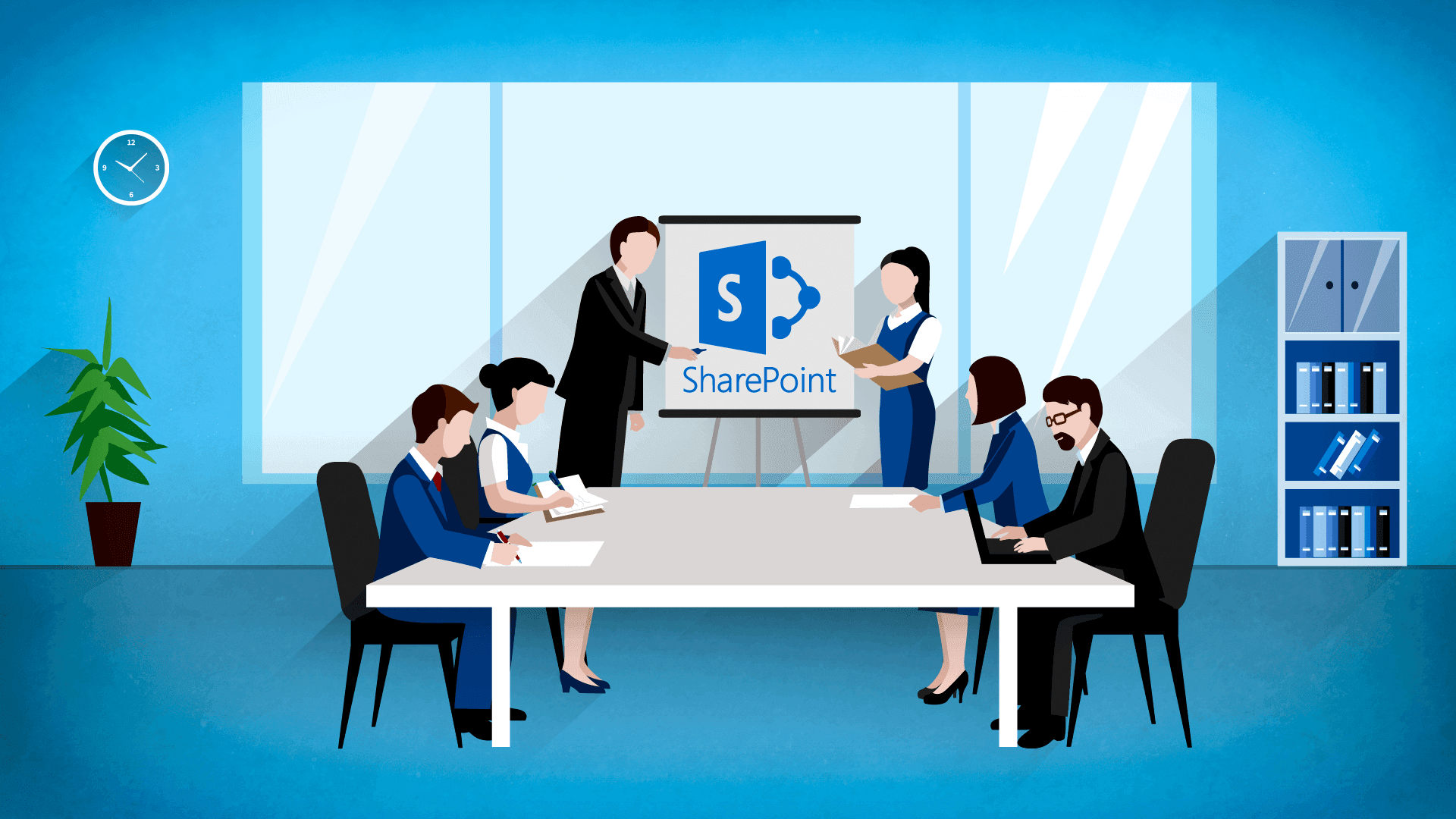
Microsoft SharePoint has been around since 2001. Being released by a world-renowned software company, SharePoint managed to catch the attention of the enterprise content management market within just a couple of years of its existence. Today, it is recognized as one of the best collaboration platforms and precious addition to any type of business environment, with more than 250,000 organizations and 190 million users across the globe.
But, what is SharePoint exactly?
Saying it’s a collaboration platform is as accurate as it is vague, and it doesn’t even begin to explain its extensive features and benefits for enterprises.
So, let’s take a closer look, shall we?
What is SharePoint?
SharePoint is a highly customizable web-based collaborative platform that integrates with Microsoft Office. This means your business organization can easily connect SharePoint with all the other features of Office 365 (e.g. various apps you use, access to email), and enjoy the convenience of having a centralized system for secure and simple document management.
When we’re talking about the corporate business environment, SharePoint implementation usually implies creating a series of intranet sites. With an established intranet, all essential stakeholders are kept in the loop and information is easily exchanged. Different departments can control their data, documents, level of security, and workgroups.
The SharePoint site can be accessed through a URL via a standard web browser. The platform supports various document formats, making it easier for multiple iterations to happen, and to monitor progress, too.
With that in mind, it’s easy to see the main benefit of SharePoint: it offers a single point where vital company information is shared with those who are authorized to access it.
What are the main business benefits of SharePoint for enterprises?
Imagine your corporation has a large and demanding project ahead that involves multiple teams with specific roles and responsibilities. You need to enable them to collaborate tightly for the best end results. With SharePoint, the sole organization of the workflow is hassle-free and it eliminates the unnecessary stress out of the equation. Many of the key processes get automated and the management of data is streamlined.
But that’s just the tip of the iceberg when it comes to SharePoint benefits.
This platform also allows you to:
- Create an intranet that supports your staff in their daily activities and contributes to their productivity
- Establish a healthy company culture by balancing the business-oriented and social side of your corporate portal (think beyond project collaboration - encourage great work relationships and create a knowledge base to support your employees’ professional growth)
- Forget about unstructured document storing: enjoy SharePoint features such as indexing, enterprise search, real-time collaboration, and more
- Effectively communicate, share ideas, and enable fast feedback through chats, blogs, discussion boards, and comments
- Generate automated reports so you can properly measure employee performance
- Reduce server and real estate costs
In addition, it is possible to integrate third-party enterprise software for higher efficiency and automation of mundane tasks.
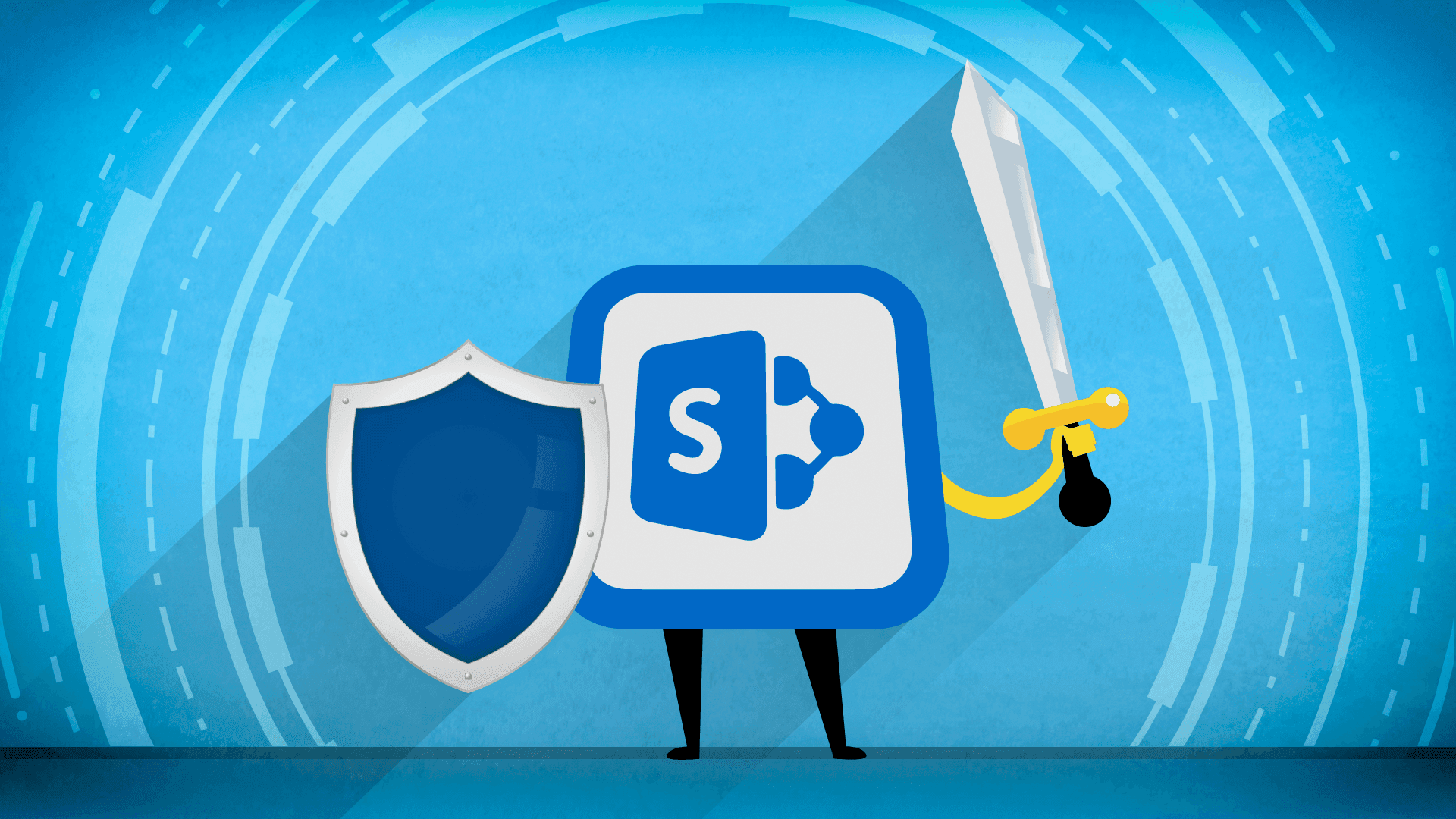
Is SharePoint a secure platform?
Given the fact that Microsoft spends over $1 billion on cybersecurity each year, so you can rest assured - SharePoint is a highly secure platform.
Built-in features such as user permissions provide great control over who has access to data. Executives can manage permissions through Active Directory Security Groups and give access only to certain teams or groups, which is particularly useful when dealing with confidential data (e.g. financial plans and budgets) that are not for everyone’s eyes.
It is also possible to allow access only to a certain IP address, which adds another security layer. Limiting access to content based on the user’s location prevents anyone outside of your corporate building from viewing the documents.
You can also control who can see your content outside of your organization (via External Sharing Settings), create internal policies that automatically block certain types of user behavior, and secure your mobile devices.
Implementing SharePoint and user adoption - how painful is it?
SharePoint is a trusted and reliable ally in bridging the most significant challenges enterprises experience internally: disconnection of people (not only remote teams working together but also different departments or business sectors) and inconsistency of collaboration tools.
A great thing about SharePoint is its scalability and adaptability: there is no obligation to sign up for software and tools your company won’t use.
Logically, it’s always wise to start by identifying your business needs and specific challenges, future goals, and the technological support you would ideally like to have. This information is essential to tailor the right SharePoint solution that will answer these needs perfectly.
As we already explained, SharePoint is a platform, meaning you can build a lot of different solutions upon it. It has many capabilities that can be extended and customized. It is a product with many different facets.
Microsoft describes SharePoint as “Collaboration, Portal, Search, Enterprise Content Management (ECM), Business process management (BPM) and Business intelligence (BI)”, which means there is a lot to choose from. It’s paramount to come up with the best solution that will save both your time and money while supporting your operations and enabling your company’s healthy growth.
As for user adoption, the learning curve is not mild: according to the AIIM’s industry report from 2016, 58% of SharePoint users have reported an issue with implementing the platform within their organization. However, at Microsoft - they are constantly working on bettering user experience and making the product more intuitive. With proper training and support, enterprises can genuinely enjoy great benefits. The advantages greatly outweigh these starting difficulties, which can be effectively addressed through innovative change management.
SharePoint Server 2019: what lies ahead?
At last year’s SharePoint Conference in Las Vegas, Microsoft representatives talked about their future plans regarding where they see SharePoint in the enterprise world. Bill Baer, Senior Technical Product Manager in the Microsoft SharePoint business then wrote a blog post in which he discussed this roadmap and timeline more thoroughly.
Guided by user feedback, SharePoint Server 2019 has its entire focus on improving the user experience. It’s built with a modern design that’s more intuitive and appealing, and more importantly - responsive on all kinds of devices.
Perhaps the most important novelty is the broader data mobility. There are also several new and improved features such as modern sites, pages, lists, libraries, team news, communication sites, and more. Information is easier to search and reach, while the levels of security remain high. Hybrid capabilities have enabled enterprises to keep their on-premise services, making adoption easier. The user interface has significantly improved and so have the options for the visual presentation of information.
Over to you
In today’s world of fast innovations and new technologies, agility has become a valuable business trait. This is precisely why SharePoint has become so popular in the corporate world. Enterprise-level companies are continuously looking to optimize their internal processes to increase productivity and reduce costs where possible. Not only does this approach ensure business operations run smoothly, but it also provides a competitive edge - something that everybody seems to be chasing in this oversaturated market.
Curious about how SharePoint can support your business growth? Get in touch with SHARE IT today and let our experts help. We’re happy to hear from you!