The ABCs of Optimizing Your Workflow with SharePoint
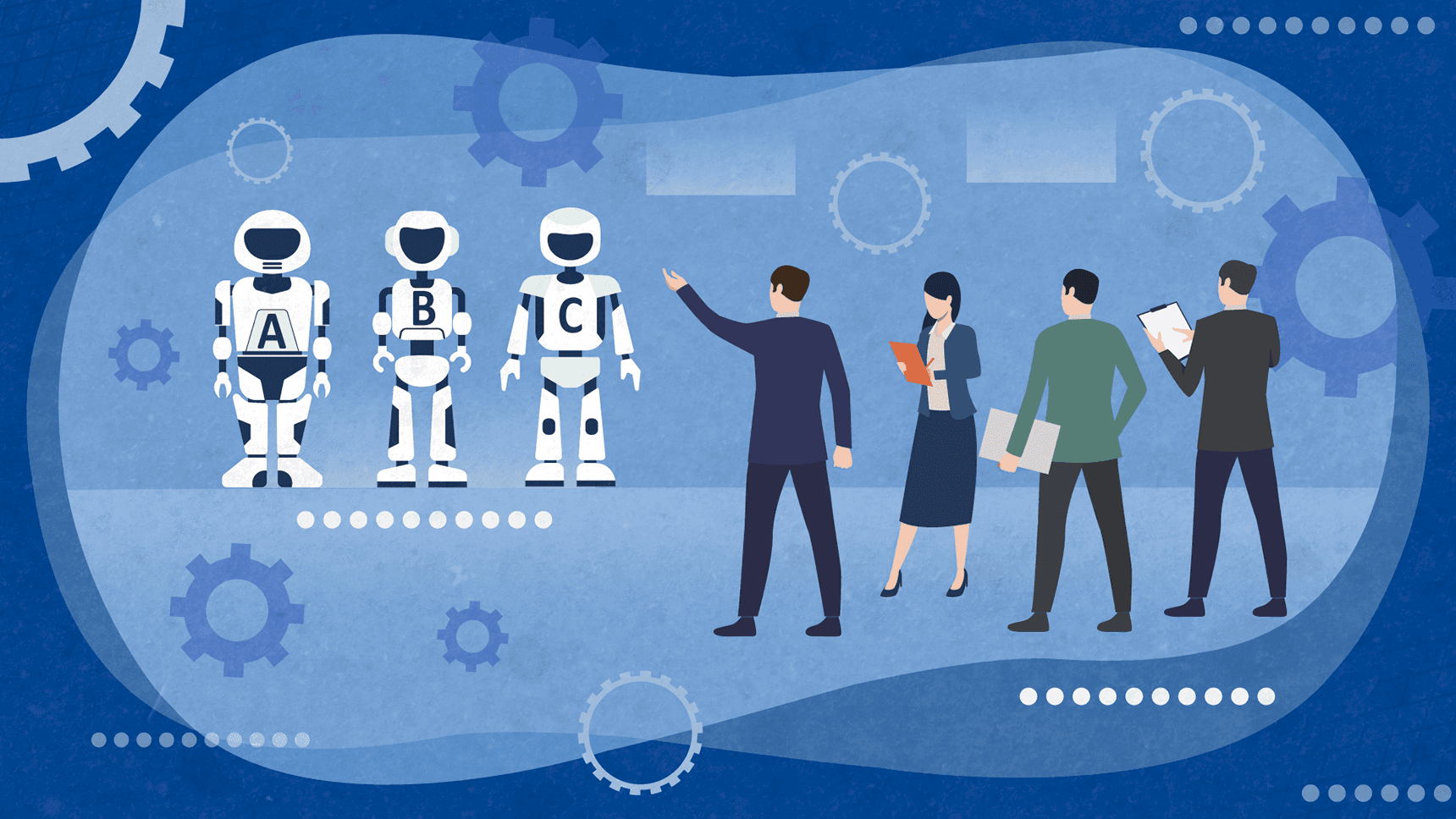
Establishing internal business processes and optimizing workflow might not sound very glamorous, but it is much-needed.
If you have documented procedures and structure, you are taking care of business continuity and controlling company expenses. On the other hand, it is a challenge to get every employee on the same page and keep them in the loop, especially when it comes to cross-team collaboration, staying on schedule, and collectively reaching set milestones.
Optimizing workflow is an evergreen topic in the business circles. It has been discussed in terms of increasing efficiency and productivity, bettering people management, and maintaining a healthy company culture.
No doubt about it, the way people work influences the output of their work.
If you want to streamline your company’s workflow, SharePoint could be your long-searched ally.
Here’s what you need to know.
What is SharePoint Workflow?
In one of our previous posts, we explained in great detail what SharePoint is and why understanding the features and benefits of this platform matters - especially for enterprises. Now, we’re shifting our focus to SharePoint workflow and the way it can support your company’s organizational efficiency and productivity.
So, what is a Sharepoint workflow?
SharePoint workflows are mini applications that are pre-programmed and designed to make boring processes more efficient with the power of automation. This saves you and your employees a lot of time and energy, and ensures the best productivity rates for your team.
Workflows in SharePoint eliminate the need to manually monitor and deal with each step of the process, thus giving you more time you can devote to developing other segments of your business.
For instance, let’s say you have finished with the first phase of a project and you need feedback from other team members before proceeding to the next one. If you have a fully functional workflow implemented within your SharePoint platform, you can easily request feedback. Once you do so, the process will take the course on its own thanks to your input.
So, shortly put, SharePoint workflows provide rules and conditions which are used to direct what happens next in the process; they fuel automatic behavior that leads to an answer or any type of outcome which ends a process.
What Are the Types of Built-in SharePoint Workflows?
Thanks to the SharePoint workflows, various processes can be automated. We can say that existing types of built-in workflows act as templates you can adjust to your needs and continue building upon.
Before implementing a workflow, it’s necessary to define responsibilities and levels of access (permissions) for people included, and provide all the info which is needed in order for the process to be automated the right way.
This can mean specifying the name of the person who has the authority to initiate a process, defining a list of people to whom the tasks will be automatically assigned to by the workflow, setting the notifications, etc.
So, in layman’s terms, you need to “arm” the workflow with all the information so that it can execute and “lead” the process properly.
There are five pre-programmed workflows for SharePoint:
- Approval Workflow
- Collect Feedback Workflow (this one would work for the example mentioned in the previous segment of this article)
- Collect Signatures Workflow
- Publishing Approval Workflow
- Three-state Workflow
The names of these types of workflows are pretty self-explanatory and they vary a bit depending on the SharePoint version you’re using. In any case, they straightforwardly reveal the purpose they were designed for.
The only one that might demand a bit of additional explanation is the Three-state Workflow.
It’s rather simple actually: the Three-state Workflow is used for tracking issues, tasks or projects through three clearly structured phases. An example for these would be “Not started”, “In progress” and “Finished”.
What Are the Differences Between SharePoint List Workflow, Reusable Workflow, And the Site Workflow?
In addition to the categorization of the SharePoint workflows according to their purpose, you can also differentiate them by their levels. This means SharePoint offers:
- List Workflows
- Reusable Workflows
- Site Workflows
List workflows are the most common and they sit at the lowest level. They are created directly in the List or the Library, and they cannot be reused (although you can make a copy and then use them for another process). Also, if you use them out-of-the-box, they cannot be exported, which is a pity.
Just as their name suggests, Reusable workflows can be reused. They are created at the site level, and then if you wish - you can add them to any list or library. Library columns are typically not available, whereas in the List workflows - they obviously are. Reusable workflows can be exported.
The Site workflows are at the highest level. They are not that frequently used and do not run on a list or library directly. They are useful though, especially in terms of access and flexibility. For example, you can generate ideas or possible solutions on a higher level by asking users to add their thoughts using a form. In this case, the workflow is triggered by a manual action (i.e. an input from a user) and the information is collected and added to the list as an item. Pretty neat, right?
Remind me Again, What Are the Benefits SharePoint Workflows?
Before we move on, let’s quickly summarize the benefits of using SharePoint to streamline your workflow:
- Efficient centralization of all your business operations in one place, and more control in terms of navigating your internal and external resources
- Everyone stays in the loop, gets notified about the progress of the relevant processes, and can collaborate more effectively
- Easy content management, of both company’s internal and web content
- Processes are automated, which ensures better time and employee management
- Productivity rates get improved while the risks of human error get reduced
Of course, it’s not just what you can achieve with a certain tool or platform; it’s also important to understand how to get the most of it.
SharePoint workflows are indeed well designed, but it often happens they satisfy only simple business scenarios. Companies, especially mid-sized and enterprise-level ones, tend to demand more flexibility than what it’s offered within the platform out-of-the-box. Yes, Exactly! So, What if I Need Custom SharePoint Workflow Solutions?
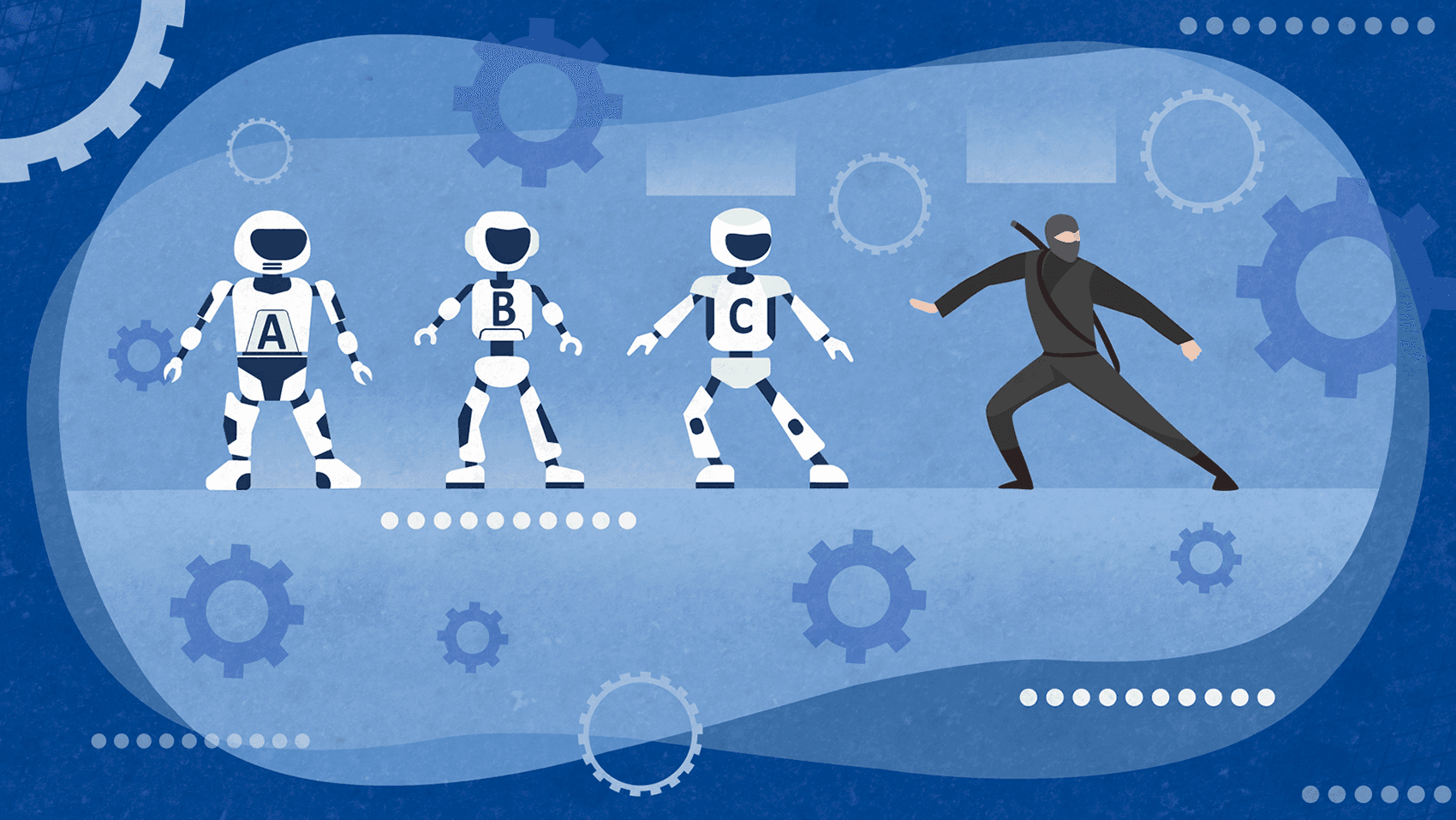
Business processes are very important and they are unique for each individual company. Perhaps a certain business has their own way for tracking inventory or reviewing the sales pipeline leads which works great, but they want to automate the process and ease the burden on their team.
There are two main ways to create custom SharePoint workflows:
- Using the SharePoint Workflow Designer
- Hiring a professional SharePoint developer
SharePoint Workflow Designer is a tool which enables users to customize existing or create new workflows from scratch. Although the options seem endless, the actual user-friendliness of the tool has been deputable and discussed, especially among new users who don’t find it very intuitive.
In addition, Microsoft Office has discontinued the SharePoint Workflow Designer after its release in 2013 (but it is still in use with newer versions of SharePoint (2016, 2019), which means this workflow customization tool failed to see through significant changes regarding work organization that happened in the business world in the last five years or so.
Back in the days, SharePoint users were not happy to hear that the SharePoint Workflow Designer won’t be available in the next version of the platform (which was SharePoint 2016 at the time), even though they could still use the tool in the cloud.
You probably know that software products need to be updated regularly in order to readily respond to the new needs of users. Tools need to evolve and keep up the pace with all the changes that inevitably happen throughout the time.
This brings us to the second option.
Professional SharePoint developers can work closely with you to create workflows that are a perfect fit for your business. We at Share IT offer advance solutions that truly match your company’s needs, without you having to compromise. That way, you can leverage the infrastructure you currently use and turn your business operations into a well-oiled machine with all the cogs running seamlessly.
SharePoint Workflow, Powered by Nintex
As a part of our SharePoint services, we offer customized Nintex Workflow as a solution which delivers powerful workflow automation, mobile apps, digital forms, and an integrated set of technologies - enabling you to make the most of your existing SharePoint platform.
With the help of our developers, you can extend the power of your apps, automate and optimize all your business processes, and use custom connectors to centralize your business operations and sync your most important systems. Also, Nintex as a workflow automation platform is compatible with the newest version - SharePoint 2019. This means users will enjoy better user-experiences and novel features, but it also signals continuous improvements are deployed.
And that’s just the tip of the iceberg when it comes to the benefits of choosing a custom workflow solution.
Being a client-focused company, we always work hard to understand your struggles, needs, and future plans so that we can design the best possible solutions suitable for your specific case.
We believe any workflow should be in the service of those who use it, not the other way around, wouldn’t you agree?
If you need some help with understanding the full potential of SharePoint workflows for your business, or perhaps you’re searching for a strategic partner who can carry out your web development, contact Share IT today! We’re always happy to hear from you.