Surprising Perks of the Flat Site Architecture in SharePoint Online

Information architecture is a key factor that needs to be reconsidered and improved every once in a while. A well thought out and implemented information architecture ensures that your users invest minimum effort in finding and using the information that’s of importance to them. If your information architecture makes it super easy for your users to find what they need, that automatically improves the quality of their life/work and overall desire to understand, learn, properly use the site/software.
In addition to helping with adoption, satisfaction, and productivity - proper information architecture also helps reduce unnecessary IT costs, information overload, and security risks which makes it worth the hassle.
Even though UX is a topic that is constantly trending online across various social media channels and forums, for most companies this is still a fairly abstract concept. A lot of websites and tools struggle to meet users’ needs and prevent unnecessary cognitive strain.
Messy information architecture is a common problem for businesses that use SharePoint. Since we at Share IT specialize in SharePoint solutions, we have a lot of customers that come to us with a problem of properly organizing and collecting important content that’s scattered across multiple subsites.
This is because the top-level structure was something that was recommended to them from the start. Microsoft itself used to propose this structural model and so a lot of independent SharePoint consultants followed the company and recommended the same to every single one of their clients. However, things have changed. The top-level structure had its benefits at the time, but now need to think beyond that and figure out how to remove unnecessary friction from the equation.
In this article, we’re going to talk about the benefits of moving from a top-level to a flat site architecture:
What Do We Mean Exactly By “Flat Site Architecture”?
In layman’s terms, a flat site architecture is a system that allows users that come to your site and reach any page with 4 clicks.
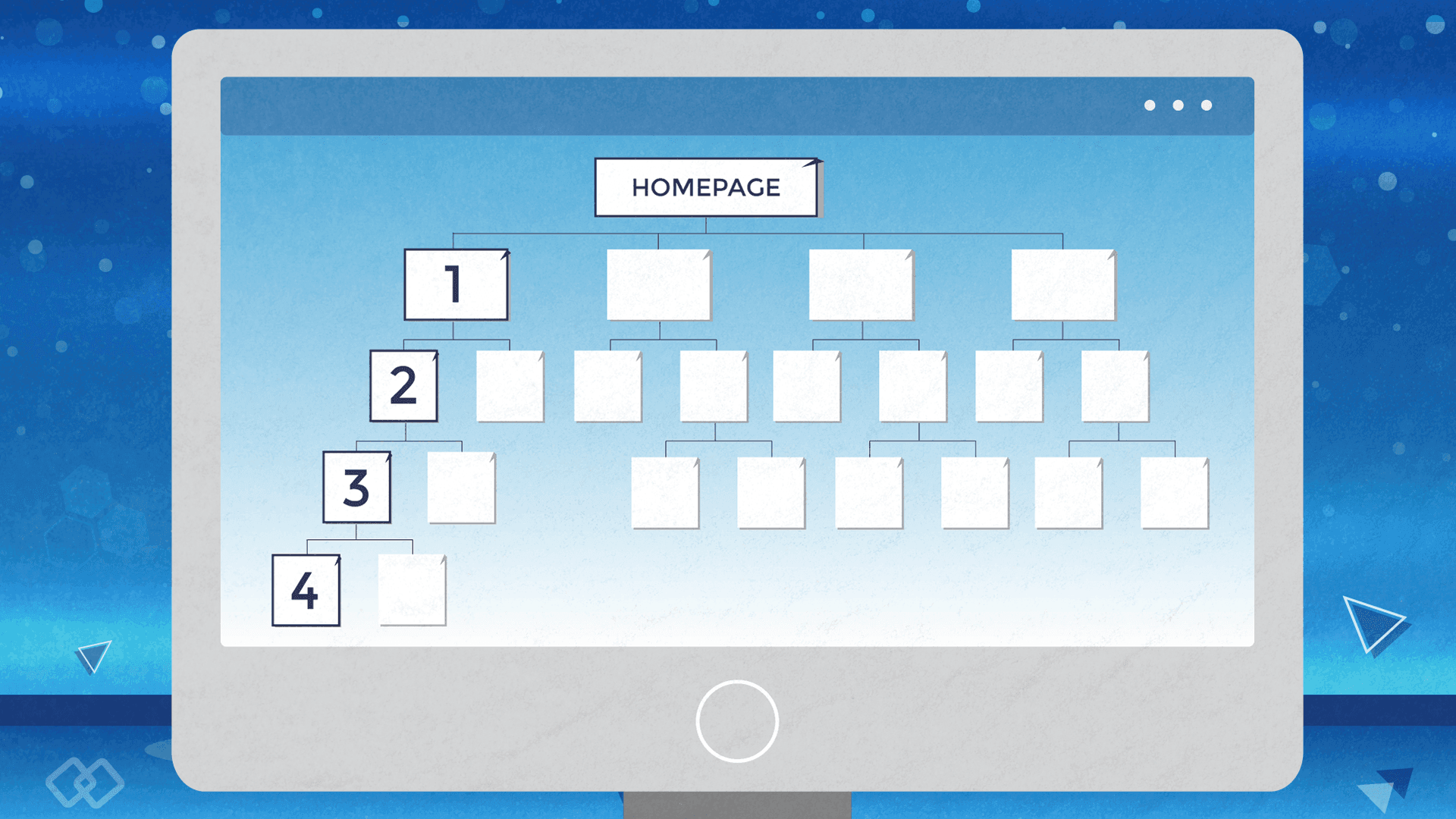
This system is currently being prioritized in the modern SharePoint experience. By “modern SharePoint experience”, the company that originates from Redmond, Washington refers to a new system that enables its users to create attractive, dynamic sites and pages that are mobile-ready.
Moving from Traditional to a Modern Experience
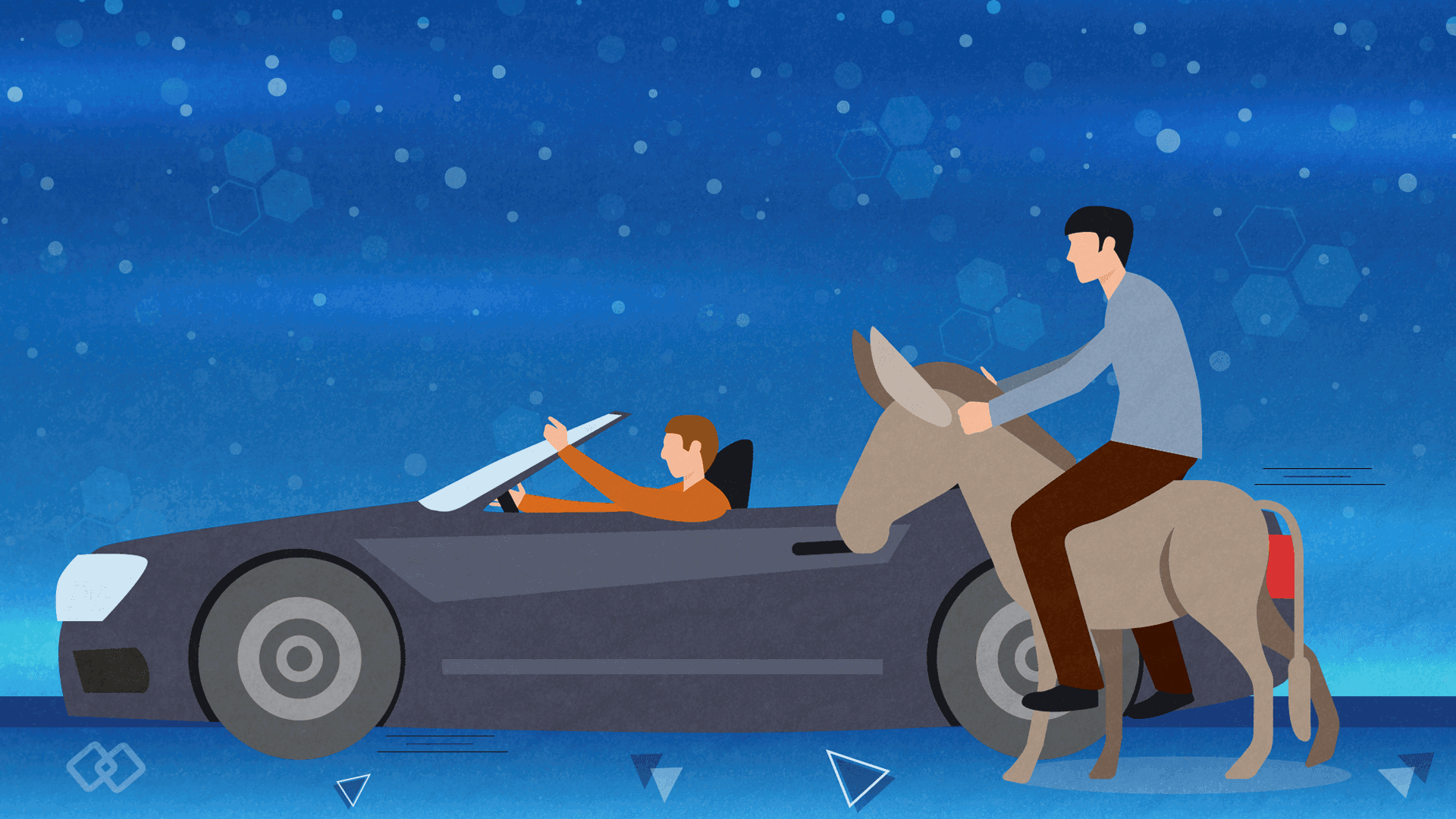
Let’s be frank, UX was never SharePoint’s best trait. Especially when it comes to mobile. Making SharePoint work on a mobile device required 3rd party apps or a lot of custom development, resulting in high costs, stress, and unnecessary complications with various types of projects.
Executing the simplest of actions required far too many clicks.
So, Microsoft finally decided to do something about that. The company finally moved away from its traditional SharePoint hierarchical system of site collections and sub-sites, and decided to introduce a new solution that allows for much more flexibility.
Microsoft is now encouraging users to focus on creating hubs where every site is basically a part of a wider site collection that can be associated to a hub site.
If you’re not familiar with the terminology, a hub in Microsoft’s ecosystem of tools is defined as a solution for grouping together similar topics, tasks, and content. As an admin, you determine how many hub sites you need, what permission you want to set, and how many sites you want to connect with each hub site.
In this hub system, the main tool is the navigation bar. This is where you can list all the sites associated with a particular hub. Obviously, as the admin, you can customize the bar in any way you prefer and even opt for the mega menu layout if that’s more convenient for you.
The Main Benefits of a Flat Site Architecture (a.k.a. Modern SharePoint Experience)
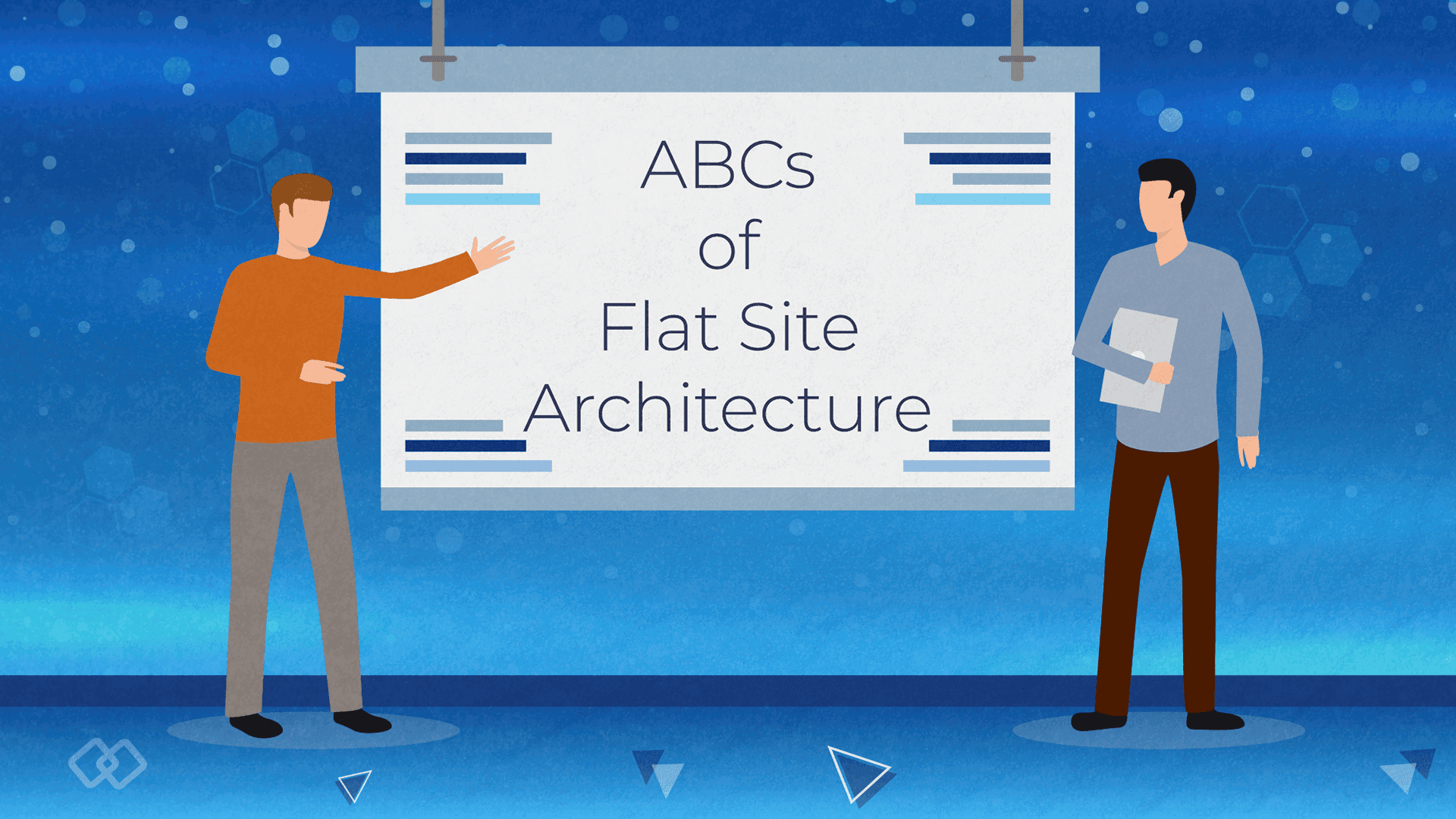
The benefits can be summed up in 3 main buckets:
- Flexibility
- Management
- Governance
As mentioned above, moving stuff around and applying any organizational changes was quite challenging for SharePoint users. That is because everything revolved around sub-sites. Sub-sites were sort of a glue that kept the intranets together. They used a site collection’s shared navigation to connect sites and determine their relationship (a.k.a. hierarchical structure).
This way of operating left zero room for changes and improvements. For instance, in SharePoint policy features apply to all sites within a specific site collection. Enabling only feature changes to a single sub-site in the collection requires a lot of maneuvering and expert help.
Migration was also difficult. Let’s say that there has been some sort of a merger and that you need to move sub-sites from one site collection to another. To do that, you had to create a new site and then move your existing files over manually. So time-consuming, right?
Microsoft fixed that. With the Modern Experience, all you have to do is change the association from one hub site to another.
Another big UX improvement that comes with the Modern Experience is site management. Now, users can seamlessly set custom permissions, settings, and features for individual sites because they’re independent from each other in the hub.
The main point is, as legacy SharePoint users are starting to rely more on the cloud, they realize they need an improved system that will enable them to fully enjoy the benefits of new Office 365 Group concepts.
Transition Requires a Plan
Even though the benefits of a new SharePoint experience are super obvious and indisputable, moving away from a classic SharePoint to a new, flat site architecture requires a plan of action.
Before you “pull the trigger” and start restructuring everything, you first need to understand the main difference between these two listed types of site architecture and all the components that come into play.
Even though Microsoft has been super careful with the rollout of the new experience, there are still some feature gaps between these two structures that require attention. Especially if you have invested in customizations or some 3rd party apps.
This is why it’s advisable to reach out to external partners that have niche experience in SharePoint. The DIY approach is fine if you have enough time and resources to invest into designing or redesigning your site architecture, but in most cases - it’s better to invest in consulting and hire a developer who specializes in SharePoint.
At Share IT, we have more than a decade of experience working with SharePoint and a tech team that owns official Microsoft certifications. If you want to explore the way we can help your business, contact us via email and we’ll get back to you as soon as possible.
In the meantime, you can learn more about how we work or read some of our case studies here.