Governance for Microsoft Teams: How to Setup the Right Policy

Since a lot of companies are doubling down on virtual collaboration and remote work, Microsoft Teams has seen an impressive spike in usage and adoption. In Q2 of 2021, Microsoft added 30 million new users to the Teams platform. As a direct consequence of that, many managers have started looking for advice on how to properly set up their Microsoft Teams environment and make the best use of all the tools and benefits the platform has to offer. They’re trying to make the best out of their new work collaboration platform and set themselves and their team up for success.
If you’ve been closely following our blog, you probably know that we already touched up the Teams topic from a couple of different angles. We wrote about the competitive advantages of Microsoft Teams and how to use the Teams’ toolkit to improve collaboration across your company.
In this article, we’re going to continue to dig deeper into Microsoft’s above-mentioned platform, but now we’re going to focus on governance.
Establishing the right governance policies is an important topic because it determines how your organization will operate internally.
In the following segments of today’s blog post, we will share the top Microsoft Teams governance aspects you need to think about to help your company get the most out of Microsoft’s hottest team collaboration product.
Governance is a Question for Key Decision Makers
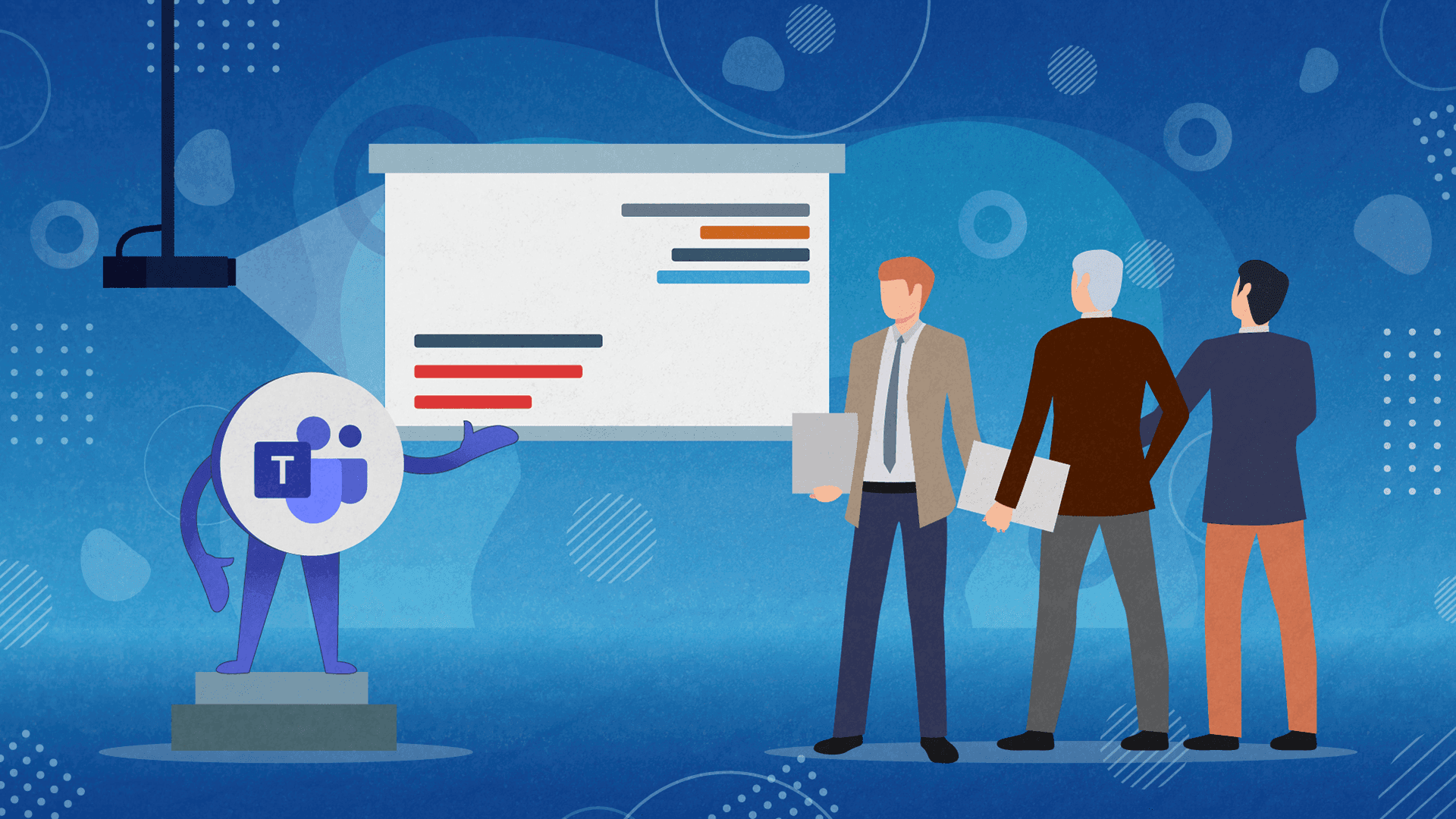
Determining who has access to what information and how is a process that shouldn’t be taken likely. The governance plan that you introduce will have a major effect on your entire company.
Rolling out a particular governance strategy requires alignment with your company’s business strategy and technical readiness. Therefore, you will need to define your:
- Project Management governance
- Executive governance
- IT governance
It’s of great importance that you select the right personnel to handle the adoption process, set up meetings and agendas, and define the vision before introducing Microsoft Teams to across the board.
In a nutshell, governance is a massive project and it should be treated like that. To properly execute it, you need a vision that perfectly aligns with the company’s overall business strategy. In addition to that, you need a plan that has defined goals and an adoption strategy (made out of proper training and communication practices).
To achieve this, you need to involve your key decision-makers in the process. It’s not just something that your IT department can set up independently and then your managers can ad hoc figure out how to set up their operations and excite their teams to adapt to the new system.
Customization is Key
The important thing to keep in mind while thinking about governance is that there is no one-size-fits-all model. You cannot just copy someone else’s strategy and forcefully apply it to your business.
Technically, you can, but that’s not the point.
The point is to proactively conceptualize a model that will best serve YOUR organization and how YOU plan to run your ship.
Before moving an inch forward, you should have answers to the following questions:
- Are you in need of information barriers? If so, why?
- What would be the benefit of introducing information management policies?
- Do you need a naming convention? If so, why?
If you don’t think about this upfront and spend enough time laying down the foundational rules before you roll out Teams across your organization, you will have a hard time doing things retroactively.
Once you already have a lot of teams rolled out across your organization, introducing change will be extremely difficult to manage.
Training is a Big Part of the Equation
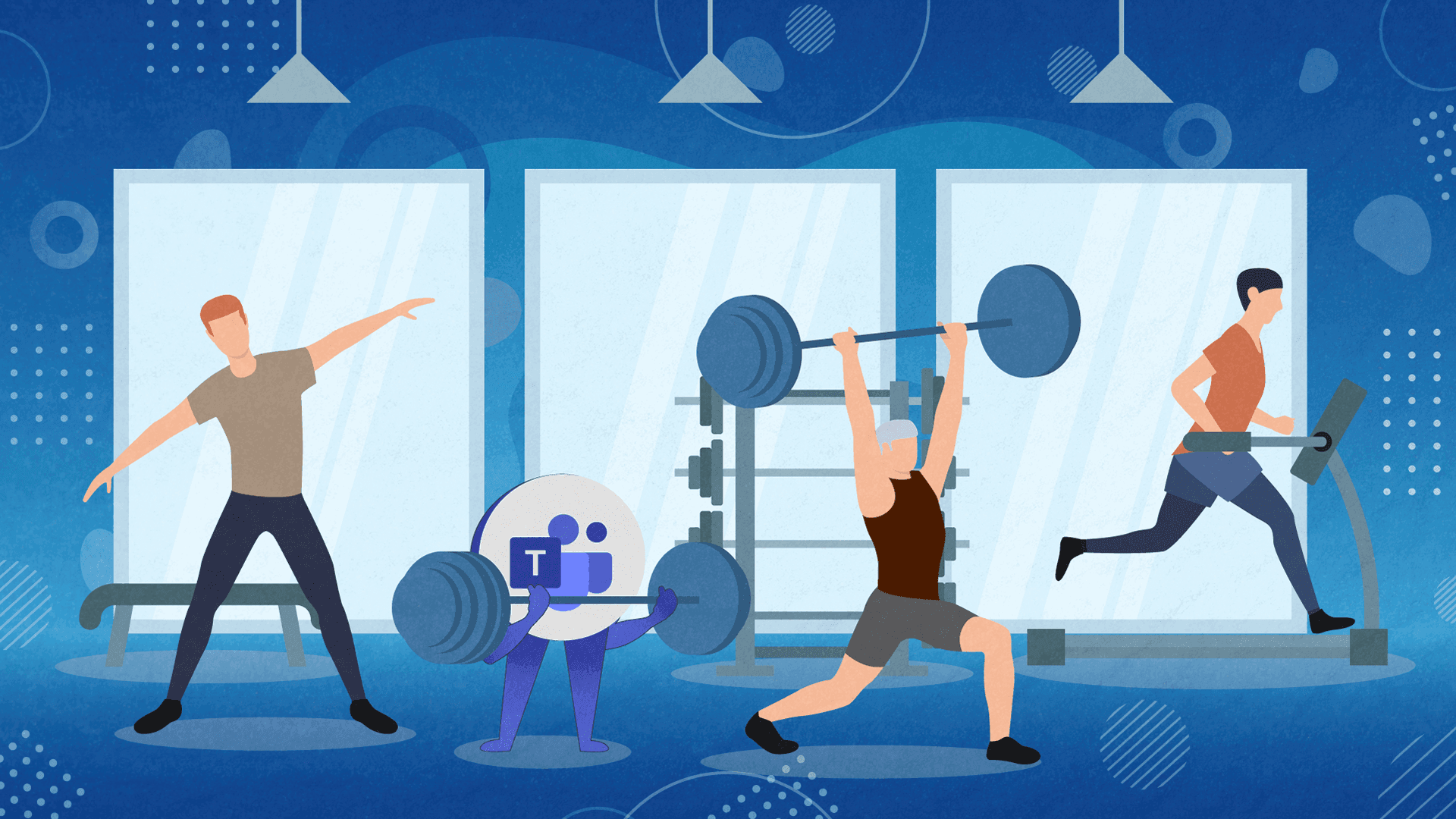
When it comes to governance and setting up foundational rules on how to collaborate, store, organize, and distribute information - people are the biggest challenge.
People are at the very core of any governance strategy. The way you inform and educate people, will eventually decide how successful your governance strategy will be.
Once your team understands, and we mean TRULY UNDERSTANDS what risks are you trying to minimize and why you have chosen to do things in a particular way, how the selected informational architecture actually works and why - the adoption process will run a lot better and your team will start to use the product in a preferred way.
These training sessions could come in many shapes and forms. They could come in the form of formal memos, guidelines or presentations that are facilitated by selected ‘adoption champions’.
The point is to set rules and explain the WHY behind them to get everyone on board.
For instance, coaching people on desired approval workflows and naming conventions is something that matters.
Users that are given the liberty to create new teams should take the steps they need to take before they just act on impulse.
The same goes for naming conventions. Discuss with your IT department how users search for documentation and based on that build a set of guidelines for naming convention. Then share these guidelines with users. Users need to adopt a system for naming files so that other users can easily navigate through teams and documentation and find what they’re looking for. This, for instance, will have a positive effect on productivity.
Set Strict Processes in Place for Everything You Can Anticipate to Eliminate Confusion and Improvisation
So, with that being said, your primary objective is to eliminate guesswork from the equation and set up a how-to for literally every little thing you’re able to anticipate.
Most problems happen when people don’t fully understand who’s responsible and who’s accountable for what.
To help eliminate confusion, you need to set up first some solid foundational rules, like:
- Who creates teams
- What teams/channels are meant to be public, what not
- What’s the tagging policy, how do you define tags (based on location, job title, etc)
- What is mandatory before joining a private channel (for instance, signed NDA), what is considered as “desired, professional behavior” in a public channel
- Who has the power to grant/remove access to teams/channels
- What is the naming scheme for teams/channels
- Who manages third-party app availability
- Who has the power to delete and archive channels, and what’s the proper policy on that
These are all key areas you need to think about to unlock any information roadblocks and expose your company’s most important data to unnecessary risks.
Over to You
Thank you for reading our latest article. We hope we provided you with valuable information to think about. If you require deeper assistance with coming up with your Microsoft Teams governance strategy, feel free to contact us. We’re more than happy to have a conversation with you on this topic.