How to Create the Best Office 365 Adoption Strategy for Your Business
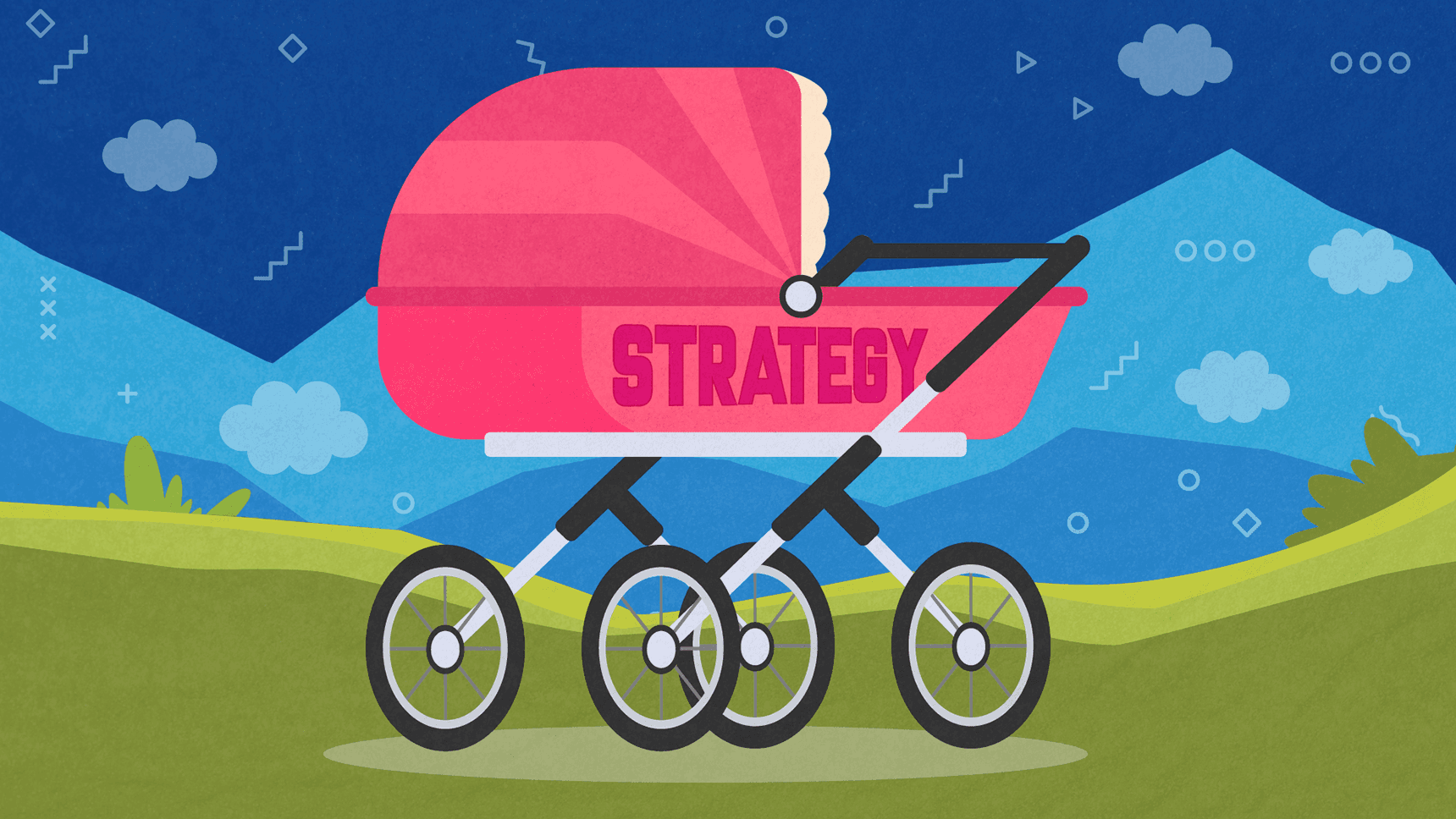
As Office 365 continues to generate more interest from the business community, it becomes even more important to strategically think how to implement this solution in your business structure. This means introducing change to your processes and mapping in advance potential challenges that will come with implementation and adoption.
Of course, this always sounds far simpler in theory than it actually is in practice.
Even though most businesses believe that adoption challenges can be solved with a set of proper training and video tutorials, that rarely does the job. Like with every Microsoft product, adoption isn’t a one-off process. Microsoft rolls out updates regularly, so you cannot just sit back and rely on a series of video tutorials and training sessions that you build ages ago.
To get what you’re looking for when you buy Office 365 (better collaboration, innovation, and higher efficiency), as a business leader you need to start thinking and planning for the future. You need a proper plan on how to get the most out of your Office 365 subscription and how to quickly roll with everything new that Microsoft throws your way.
Since we at Share IT specialize in all Microsoft products and constantly work with businesses who are looking to get the max out of Microsoft offerings, we have significant experience with setting up proper Office 365 strategies. In this article, we’ll talk about that and share a plan that we share with our customers who are ready to invest in Office 365.
Firstly, Here’s What Not to Do
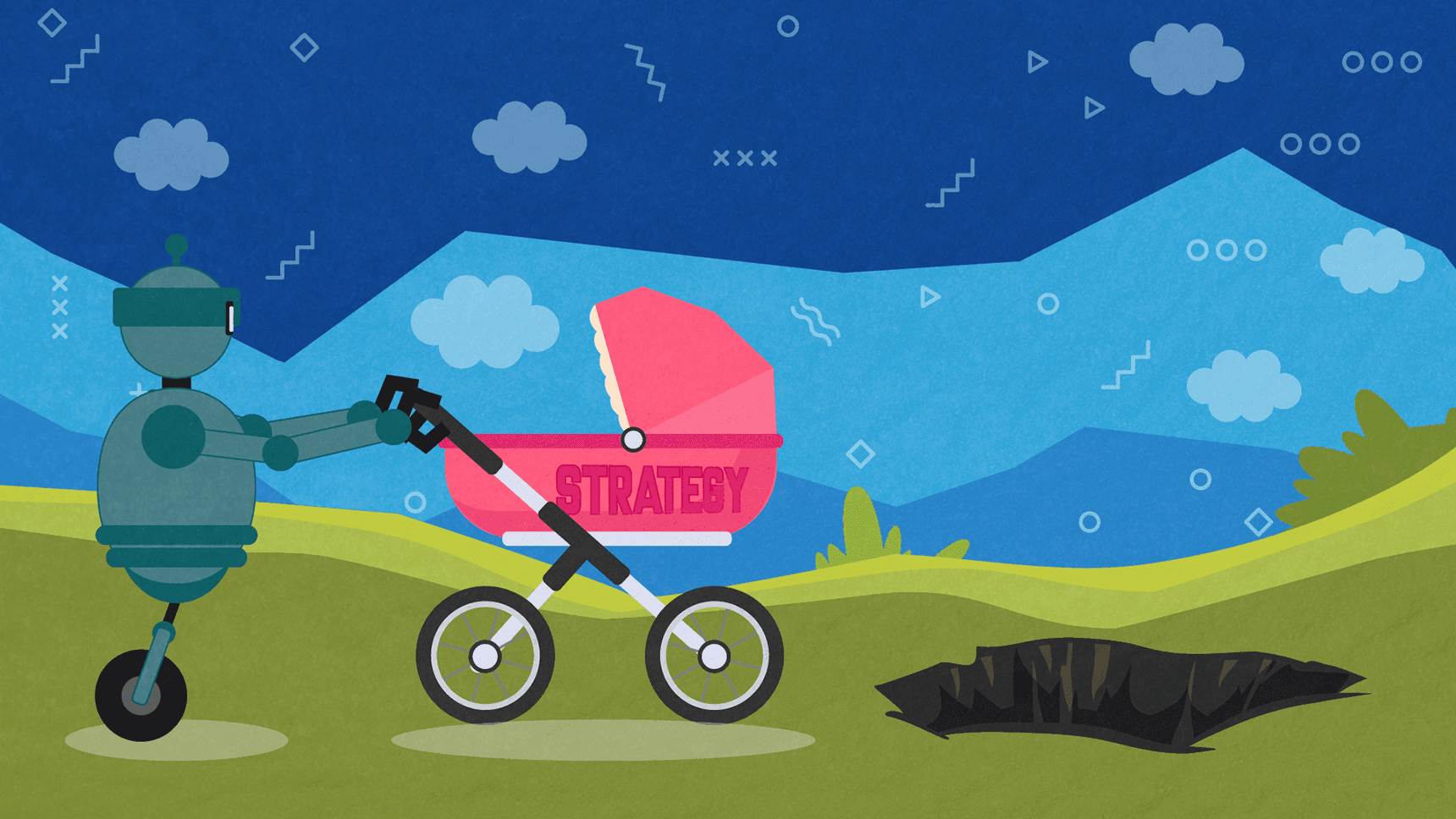
Before we start talking about best practices, let us first cover some of the most common mistakes that people tend to make when deploying Office 365:
-
Launch first and figure things out later - a lot of businesses tend to first pull the trigger and then think about what they were actually aiming for. They launch their Office 365 premium package first then start thinking about how to make it work. They ask their employees to “figure things out” on their own which almost always ends in inefficiency and frustration.
-
Tool overkill - businesses get overly excited by Office’s offering so they go crazy for all the tools and features. This, of course, creates a lot of unnecessary noise and overburdens employees to learn lots of new things at the same time.
-
Lack of clear communication around why the company has opted for a specific tool or feature - A lot of businesses just drop stuff into their employees laps without telling them WHY specific tools have been chosen. Make sure to emphasize your business objectives along with the tools and features. Without a clear business objective, adoption training can lead to low engagement.
Thinking About Adoption Beyond The Norm
Once you figure out which pitfalls you should avoid, it’s time to move onto the next step and think about rolling Office 365 out to your team. There are currently 28 applications in the Office 365 Suite, so you need to be tactical with how you introduce these new solutions to your team. Obviously, it’s never a smart idea to introduce all of them at once.
With Office 365, there are so many applications that are meant to work together within a single user interface. The opportunity to improve how your team works (both independently and as a group) is tremendous, so it’s best to try and make the transition to a new way of operating as smooth as possible.
When you’re investing in such a solution that influences your day-to-day processes on a macro and micro level, you want to ensure that there’s minimum push back to the change.
This is why application-level, session-based training programs are not sufficient enough anymore.
As an organization that is going all in with Office 365, you need to build a better, continuous user adoption program that is initiated at the start of a migration project and continues on. Start educating from the start and continue to:
- Build "tips and tricks" emails drips
- Introduce new concepts and reinforce skills development
- Host engagement events like lunch & learns
- Set challenges for people and run competitions to celebrate the best ways they’ve used Office 365 to do work differently
- Champion people who are the best at using specific tools and features
Top-Down Perspective is Key
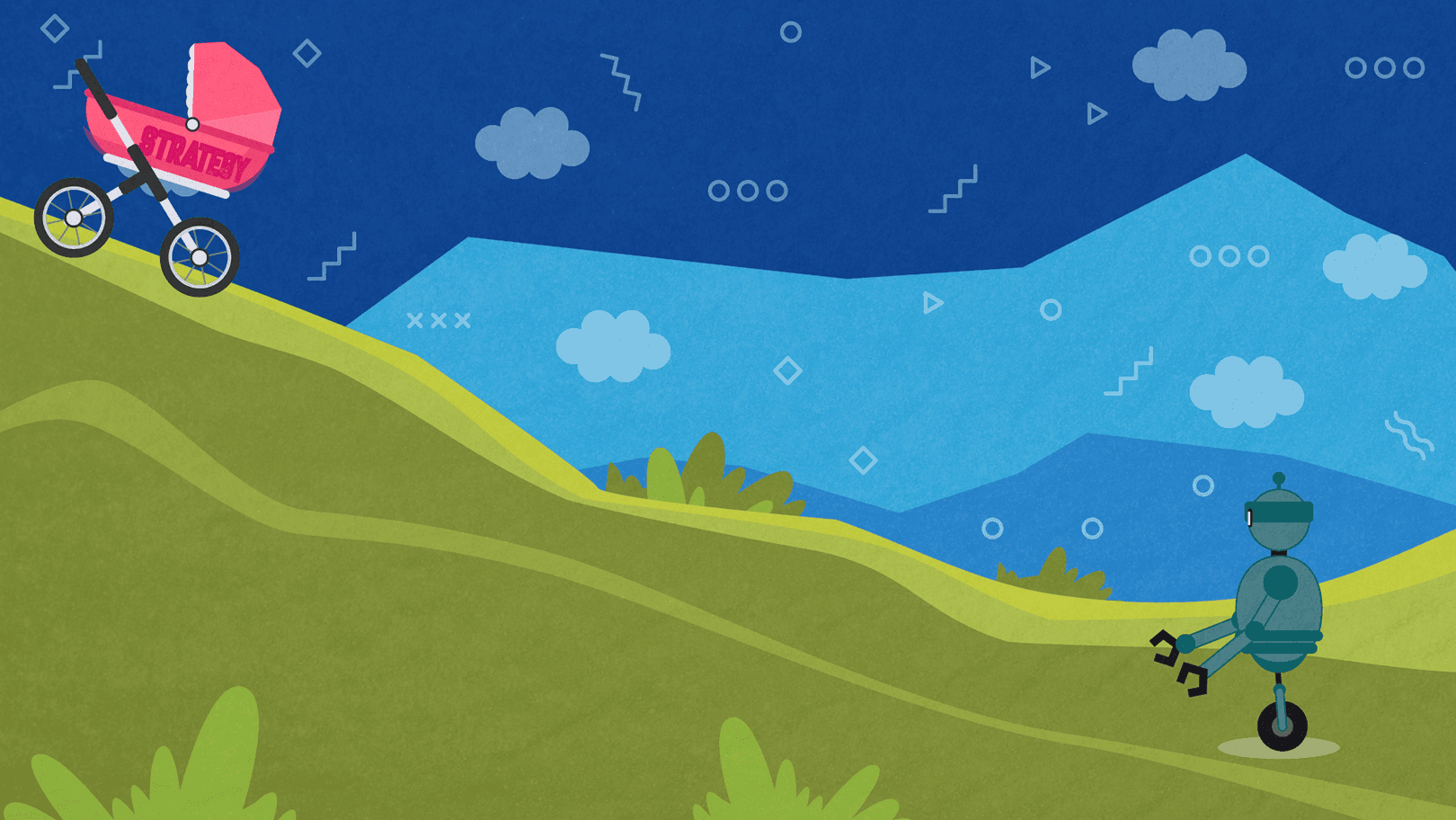
Before you introduce Office 365 to your company, invest some time proper research. You need to understand what are the real Office 365 opportunities within your company and what system you can improve. You can do that by having conversations with department heads and objectively analyzing the efficiency of your business across multiple sectors and deliverables. For instance, you can start with reporting. This is a process that most companies struggle with and where their top talent wastes a lot of time on repetitive work.
Once you find immediate areas that you can improve, start looking at the future. Discuss what your future work practices could look like within your company and what you can “set up for success” right away. This will give your Office 365 investment long-term value.
Once you do that, outline your digital workplace strategy. Start by asking yourself this question: How will you accomplish your business actions and priorities using Office 365?
Once you’ve conducted the initial research, you’ll be ready to establish your technology deployment plan. Determine how you and your IT team will bring Office 365 into the business, and take the necessary steps.
Map Existing Business Processes and Look for a “Quick Win”
As said above, the new Office 365 Suite comes with 28 apps. All of these apps are just thrown next to each other in the main dashboard, so you have to figure out for yourself which of these you’re going to use and how.
There is a lot of underlying complexity in how these apps work together. The best way to figure out what you really need and how each toolset can help, is to first focus on understanding the processes your team members follow to complete their day-by-day work, and then make those processes within Office 365.
Office 365 is big and powerful, but not omnipotent. You have to pick your battles and carefully select areas where you can actually win. That is why we advise you to first focus on optimizing the simplest of processes first.
Get those right and your team will start to trust your innovative tactics. Once you cut one mundane process down to size and automate unnecessary manual work, you will get buy-in from your team for new ideas.
Set Up Channels for Feedback
Even though we listed proven adaptation strategies that will help your team get excited about revisiting processes and introducing change to their day-to-day activities, it’s important to mention and underline that every business is a story for itself. What has worked for three of customers, doesn’t necessarily mean it will work for the next three. Every organization is different and every team is made out of different people.
That is why it’s of crucial importance to closely monitor the pulse of your people and see how they’re responding to your adoption tactics. The best thing you can do here is to set up a Yammer group where you can look for real-time feedback from your Champions and then tweak your strategy in accordance to how your best employees are responding.
Our advice is to keep the group active post implementation so you can monitor how your team is using the new system, what roadblocks are they facing and how you can help them overcome challenges. Ask why they’re not making use of any particular apps or services that aren’t seeing take-up as high as others. Based on the information you get here, you can directly see what training and resources are lacking so you know which materials you need to create to help your team.
In case you lack practical experience and need some help in this area, you can contact us at Share IT for consultancy services. We’re always happy to hear from you.