How to Safely Migrate to Office 365 with Minimum Headache
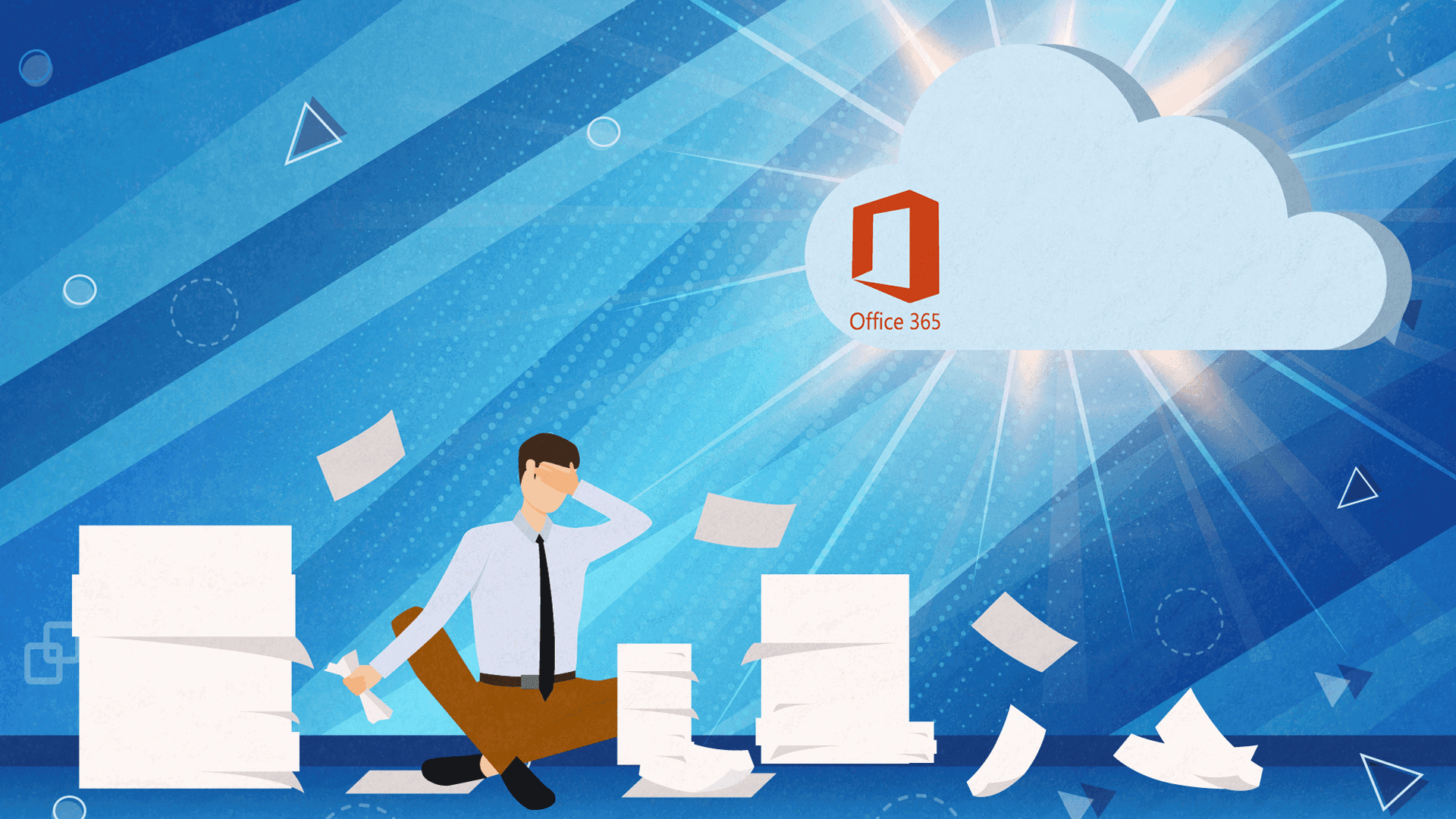
It’s been a year since the pandemic started and a lot of businesses are now fully aware that this “new normal” is not going to pass any time soon. In order to keep their businesses up and running, a lot of companies had to accept the fact that “working from the office” is a dream that needs to be put on ice.
Even though most of us hoped that this nightmare would end sooner rather than later, we’re forced to play the cards that are dealt to us and make the best out of the situation. And the situation dictates that we prioritize building a functioning digital workplace that will enable our teams to work from their homes as effectively as they did in the company office.
Moving to the Cloud and Setting Up a Proper Digital Workplace
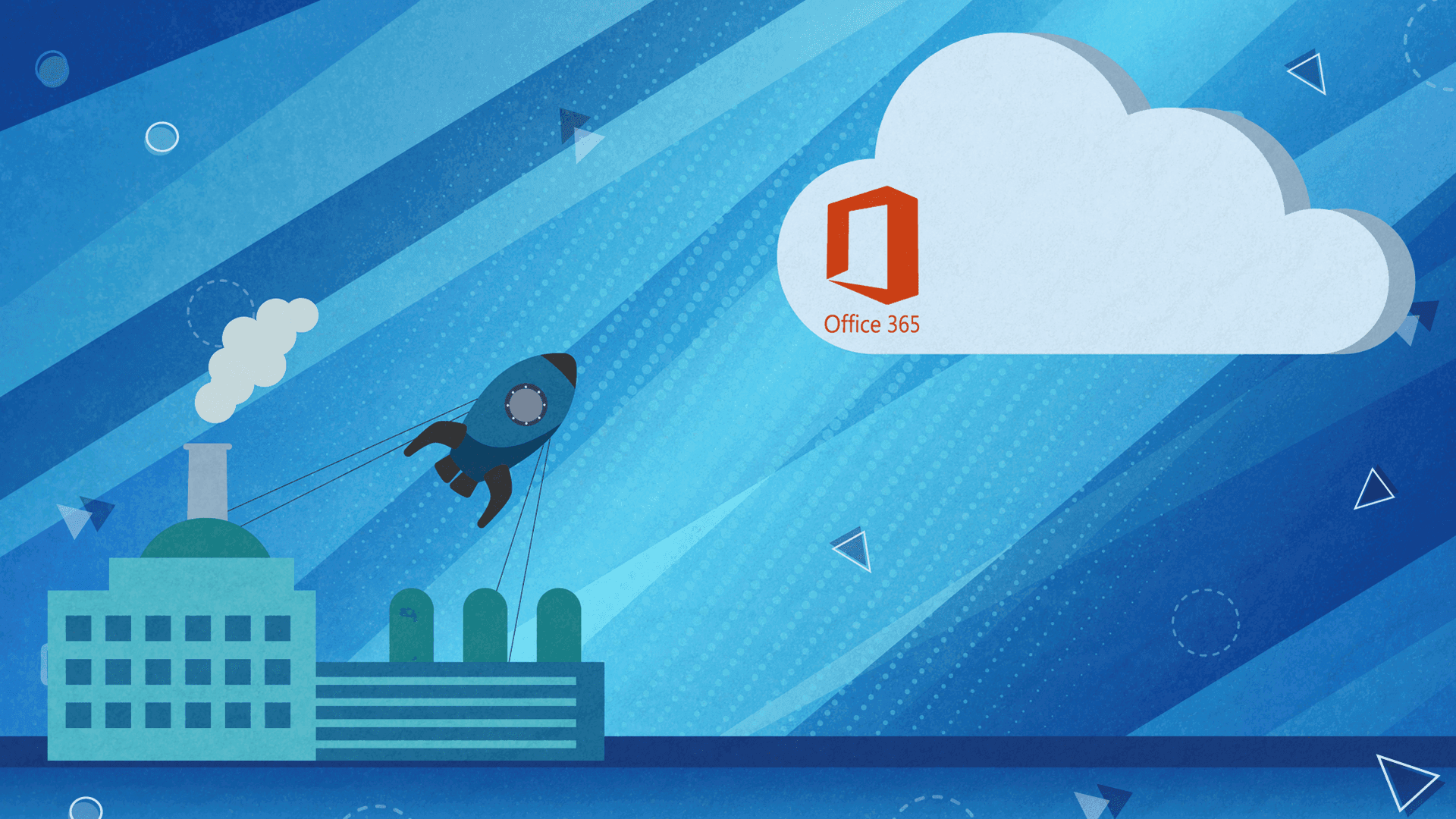
Since everyone now is trying to make remote work happen, we have experienced a significant boost in technology adoption across all verticals. Especially when it comes to collaboration and productivity tools.
Microsoft has reported over 100% growth in Teams usage since the Covid-19 pandemic started.
However, this is not the only Microsoft product that has seen a spike in interest. With the accelerated adoption of this new way of working, a lot of companies have turned to Office 365 to help them safeguard and manage their most important documents in the cloud and successfully set up cloud-based communication and collaboration.
However, migrating to Microsoft 365 will bring you many benefits but it is not an easy task. Especially if you don’t have previous experience in the field.
A poorly thought-out migration plan can eat a lot of your time and budget. Most companies can’t afford that. Migrations require preemptive strategy planning and the right tools to ensure that the “move goes smoothly”.
Since we at Share IT primarily build solutions for our customers in SharePoint, we often have conversations with customers about migration of their data to Microsoft 365. In these conversations, we touch upon a lot of important factors that most customers rarely think about. This often makes them nervous and grateful to have us in their corner during the process.
Since we’ve been doing these types of migrations for years, we have developed a system that removes the pain from the procedure and helps the customer set up the right migration strategy for their business.
In this article, we’re going to share some of the key elements that we talk with our customers when it comes to moving their business data to the cloud.
Proper Scope of Work Assessment
When it comes to migrating to Office 365, the hardest part of the process revolves around mapping everything and building the right inventory of your environment. The migration task itself is not that complicated, if you do a good job of preparing everything before you set things in motion.
The first thing you need to do is take an objective and precise look at what you’re dealing with. You need to have an accurate assessment of the effort you will need to invest in moving all the relevant data online so you can set the right deadlines and actually plan your migration.
The more info you have in this stage, the better.
List all the site collections, libraries, pages, content, types of content, permissions, user groups, customization - everything that is important to the way your digital business works.
Once you do that, clean up your environment inventory and remove duplicated content, orphaned users, unused workflows - basically everything that is redundant. After that, it’s time to rethink and reorganize clumsy lists and business data that’s difficult to use.
Preparing the New Environment
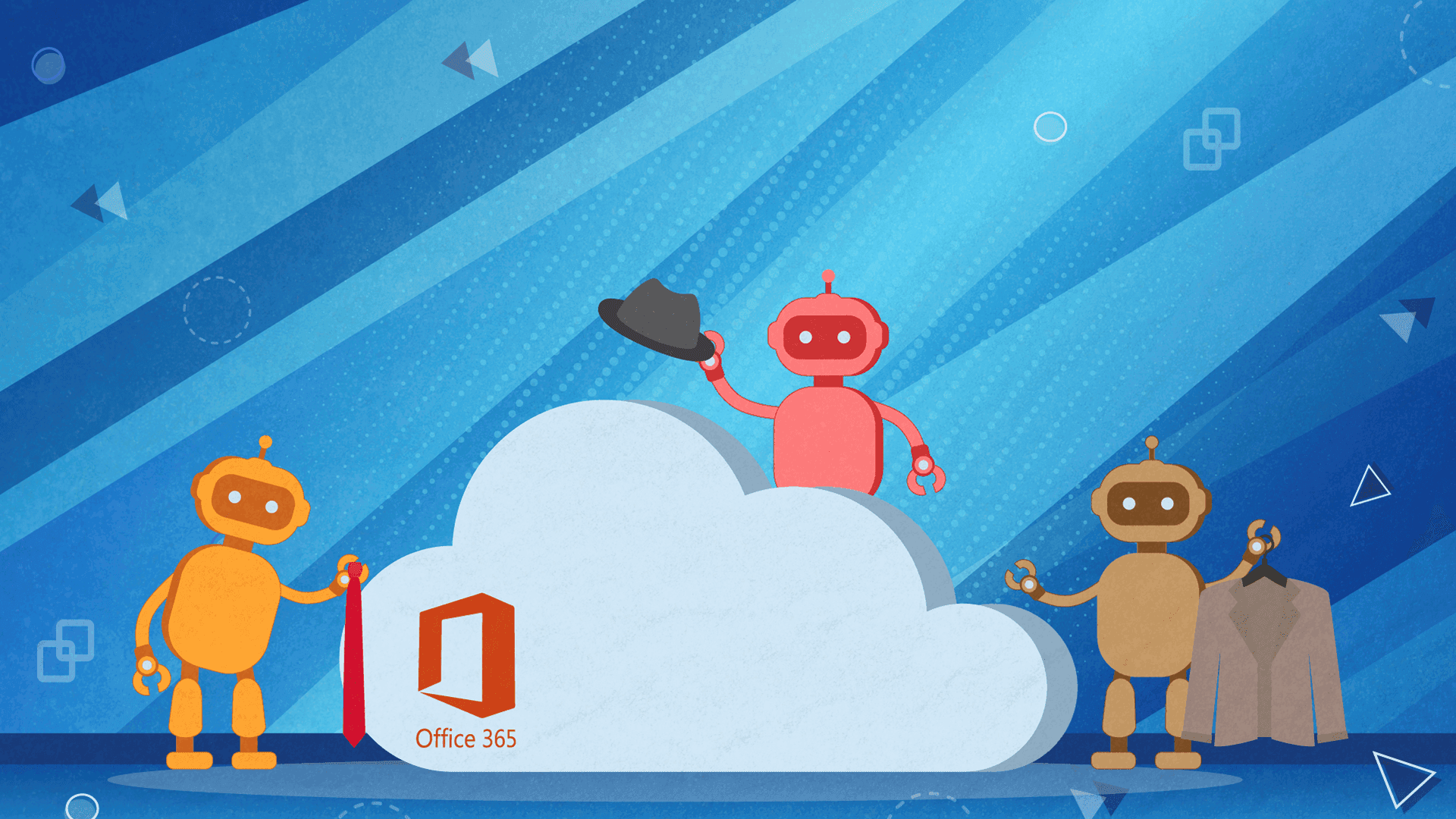
The migration process is not just a process of literally copy-pasting everything from one place to another, but an opportunity to wipe the slate clean and start fresh again. As indicated above, the idea here is to move only what’s essential to the business and what moves the needle forward.
A system that is better organized and holds only relevant information is going to be much more helpful to users than the one they’re about to leave behind.
In addition to this, being brutally selective in this part of the process will directly influence your expenses in the long run. Yes, storage in the cloud is infinitely scalable and Microsoft offers unlimited OneDrive for Business storage for some enterprise subscriptions. However, what is not that is scalable is SharePoint Online storage. Everything that goes beyond the threshold of your Office 365 plan will cost you a pretty penny. If you take the time to properly rethink how and what you’re going to migrate to the cloud, you save your future self from a lot of unnecessary expenses.
Like most companies out there, you’re probably not going to move all your business data to another location any time soon, so we advise you to take advantage of this situation and truly “optimize” your business information and processes.
That’s why, when we work with enterprise customers that have big and messy SharePoint environments, a lot of our time is allocated towards content clean ups and reorganization, inserting better metadata, fixing information infrastructure, and applying consistent templates.
Setting the Actual Migration in Motion
There are three main types of types of Office 365 migrations:
-
Cutover migration - a process where you migrate all of your mailboxes at once. This is often the simplest and the dirtiest method. All you have to do is create a migration batch in Exchange Online or Export Outlook data to .pst files, export other Outlook settings, and you’re done. Even though this is a simple process, it takes a lot of time so be prepared to wait.
-
Staged migration - pretty self-explanatory. You migrate data in batches. This process is primarily used by smaller companies who don’t have the time to wait for the Cutover to finnish migrating everything at once because they don’t want to wait and do nothing until the Cutover finishes.
-
Hybrid migration - a process where you migrate data with the help of an integrated Exchange server and Office 365 environment.
SharePoint and other on-premises data solutions don’t support real-time updates which make Office 365 so attractive. The company has tried to make it possible for SharePoint to operate on a hybrid model, but we’re still not there yet.
Every single one of these methods comes with their own pros and cons. We advise you to talk to a migration consultant before you decide to go for any of these options. Every business is a different story and every solution works differently for companies that have different goals and expectations from the cloud.
If you’d like to explore how we at Share IT can help you safely migrate to Office 365, contact us today. We have certified Microsoft experts in our ranks that have decades of experience under their belt. Regardless of the industry you operate in, we can assist you in making the most of your Office 365 while optimizing your costs, increasing productivity, and keeping all of your company data safe.