Everything You Need to Know About SharePoint Intranet
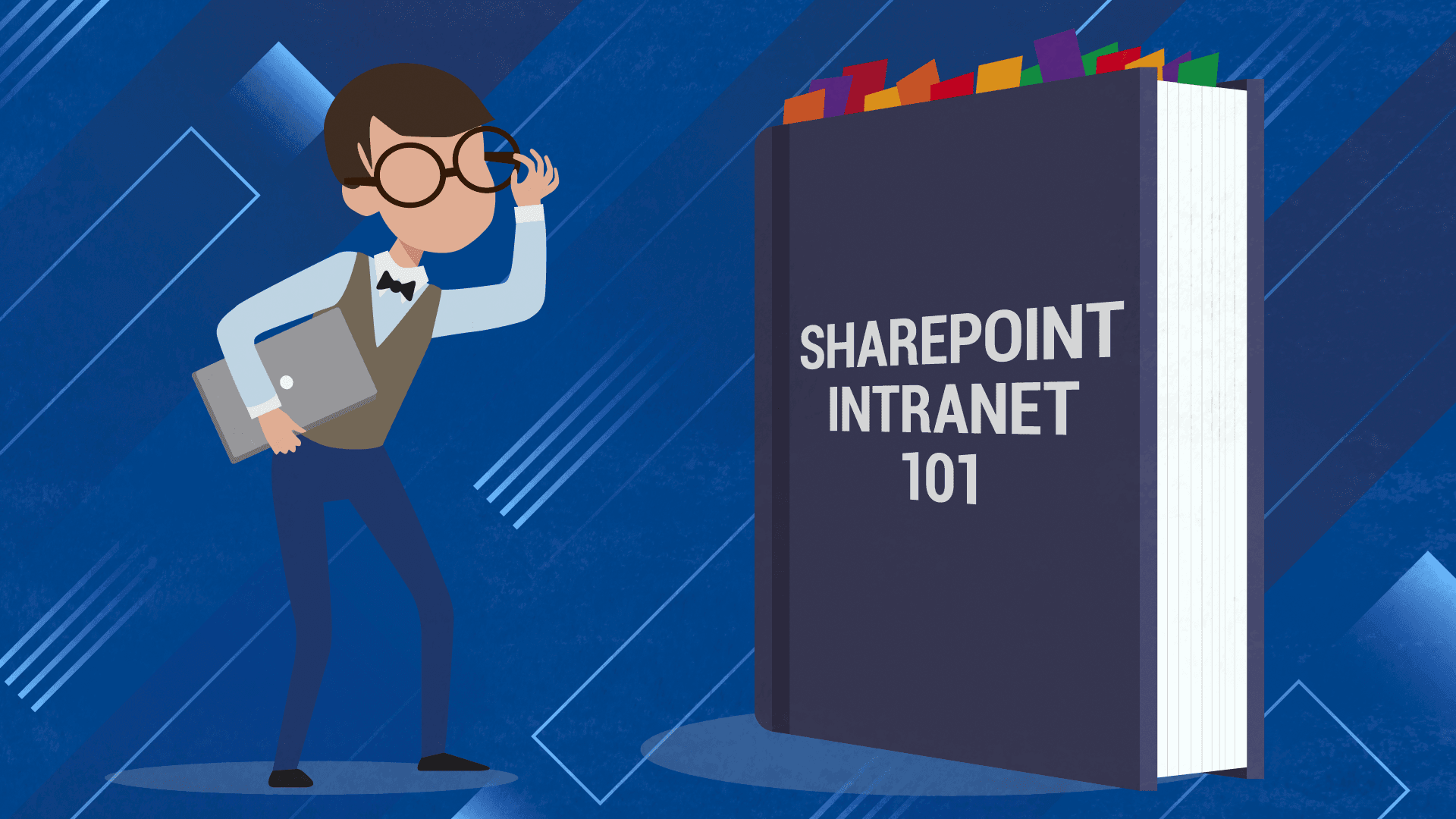
Private networks (or intranets) have been around for over two decades now, providing business organizations with a central point for internal collaboration and communication. They have significantly improved throughout time and are now rich with customizable features and functionalities. If used properly, intranets can bring great value to the table and become much more than just a file-sharing platform.
Efficient intranets allow organizations to drive innovation and safely develop their products and services, have instant access to structured and unstructured data, collaborate effectively, and maintain the level of employee engagement.
SharePoint intranet is one of the many solutions on the market, side by side with Drupal, IBM Connections, OpenText, and others. Still, it is estimated that up to 80% of Fortune 500 companies rely on SharePoint, and for a good reason.
Incredible flexibility and great environment for application development are the top benefits, as well as great security and continuous updates and improvements in the field of user experience.
If you’re thinking of implementing SharePoint intranet into your organization, keep reading to find out more about it.
SharePoint Intranet is Suitable for Organizations of All Sizes
SharePoint intranets might be the most popular among enterprise-level companies, but it is suitable for businesses of all sizes.
Large organizations mainly struggle with keeping teams in the loop, especially if they have remote employees. In addition, they need to find a solution that’s good enough to enable effective cross-team collaboration and address their expectations in terms of functionality and the level of user friendliness. Let’s not forget the integration of ERM and CRM applications which contain all the business critical data. Since communication flows in many different directions (e.g. with external partners and customers, among key stakeholders internally), corporations also prioritize data security and easy management.
Medium-sized companies naturally have less departments, but they also need a solution that will let them scale with ease. Depending on their budget and whether or not they manage their own IT infrastructure, they can choose between the cloud or on-premise SharePoint.
Last, but not least - small companies are looking for flexibility and affordable solutions that can support their growth in the future. They usually have other expenses which they prioritize over custom tools and software, and they are likely to use out-of-the-box tools.
With team sites, great knowledge management features, personalization and branding capabilities, SharePoint can answer to the needs of organizations, no matter their size. The only difference is that bigger companies have bigger needs and can benefit greatly from investing into custom solutions.
SharePoint Intranet has Rich Features You Can Adjust
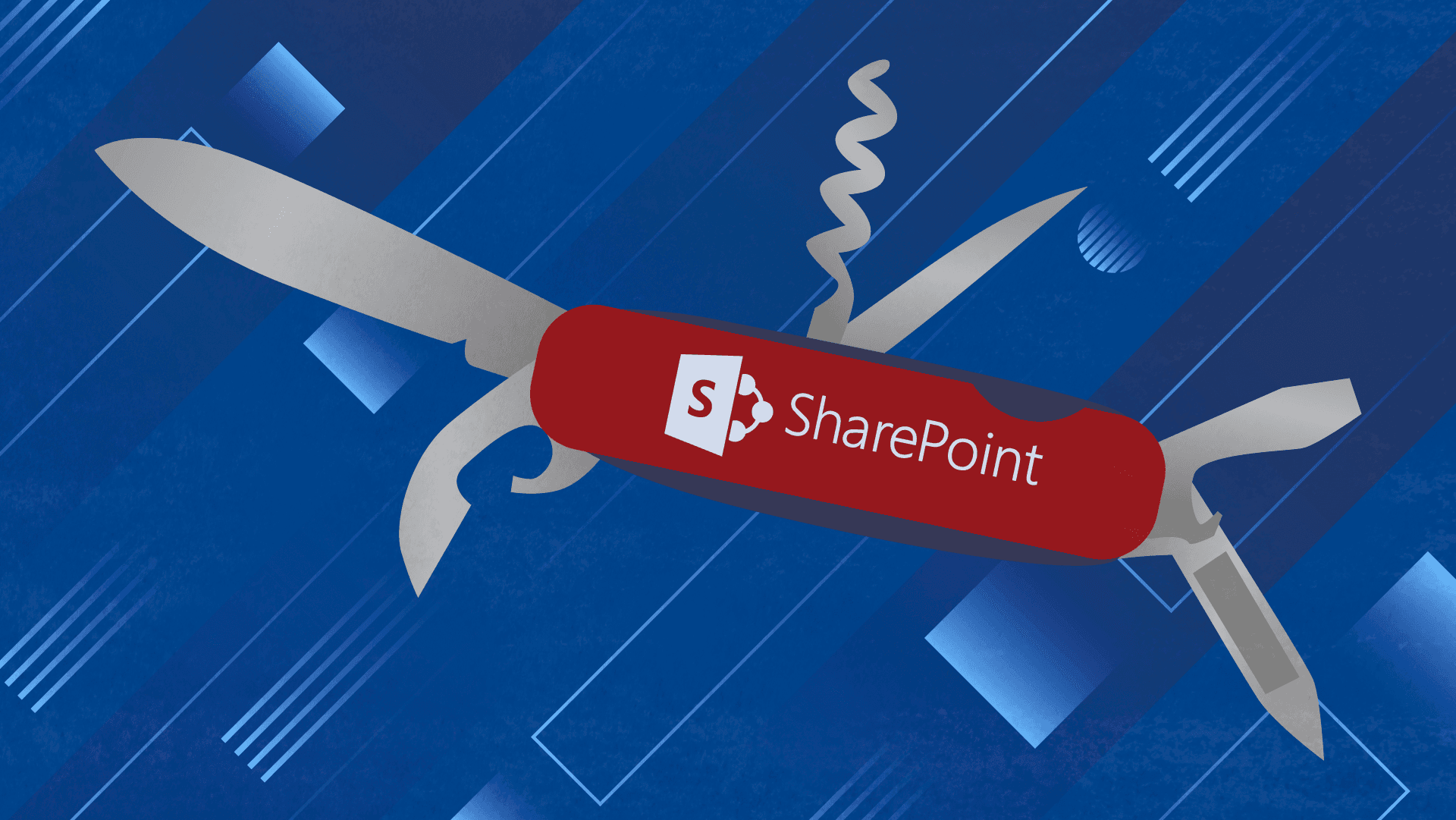
By default, SharePoint intranet has rich features which allow you to create a great intranet for your company. You can ensure:
- Optimal document and workflow management
- Great collaboration, regardless of the time zone and location of the teams that are working together
- Instant access via both desktop and mobile devices
- Defined business processes that function seamlessly
- Ability to work and interact with 3D content (thanks to SharePoint Spaces and the mixed reality technology)
- Personalized experience for each user (thanks to the AI technology)
- Greater productivity and better time management
- Real-time content reviewing and editing
As you can see, SharePoint intranet as the out-of-the-box solution has many great features, but enabling all of them does not guarantee success for your organization. You have to define what you actually need and be aware of how internal processes usually carry out within your business.
SharePoint intranet should support and optimize your operations, not impose a totally new framework your employees will not like. This includes the design as well: typography, layout, visual elements, but the UX too - need to match the preferences of the end users for best results. Since SharePoint Designer has been discontinued in 2016, new alternatives such as Nintex appeared, offering users a chance to implement workflows just the way they want it.
You Can Integrate Vital Applications with Your SharePoint Intranet
In case your employees work in different systems, they don’t need to give up on them or learn new tools. SharePoint intranet supports different integrations. These include:
- CRM systems
- ERP and ECM systems
- BI systems
- Various IT service management systems
This is really useful, especially if you’ve already invested a lot of your resources into developing a custom system for content or resource management, or any business intelligence tool. App integration enables working professionals such as sales representatives, business analysts, marketers, or project managers - collaborate within a platform, without giving up on their usual systems.
For instance, sales people can easily communicate with customers and oversee proposals or contract phases; project managers can see in which phases the projects are, measure progress, and ensure stability; HR teams can handle onboarding processes more effectively, etc.
The point is, SharePoint intranet serves as a centralized platform where everything happens, thus providing you with greater control.
You can say that integrations allow you to have your cake and eat it, without introducing any groundbreaking changes in the way business operations take place within your organization. However, you have to prepare yourself for some extra costs for development work in order to ensure seamless integration.
SharePoint is Continuously Being Improved

SharePoint is one of those products that is continuously being improved. Microsoft has a great reputation of closely listening to its users and this is definitely one of the main reasons why it holds a leading position in the industry.
Here’s one of the fresh examples. At the end of 2018, Microsoft has redefined the intranet site experience with SharePoint in Office 365, making it primarily more modern. Also, some of the issues and shortcomings were resolved, such as:
- Default site templates were improved for a more pleasant appearance
- Customization of certain intranet parts is now easier
- Sites are now by default accessible and mobile-responsive
If you choose SharePoint Online, you can enjoy hub sites that enable you to aggregate sites by purpose, business department, region, etc. There are also improvements in terms of how long does it take to build a functional site, the development is now completely SharePoint Framework first, and you can even target audiences on your internal site, making sure the content reaches the right people who use your internal network.
And that’s just the tip of the iceberg.
Interested in SharePoint intranet, but don’t know where to start? Share IT can help
Our team at Share IT has over 10 years of experience in SharePoint, so you can say we’ve watched carefully how the platform grew and changed since its earliest days. Whether you’re looking to optimize your SharePoint intranet or you are starting from scratch, we can help you out.
We know how important it is for you to have the right business environment at your disposal, the one that matches the way your team has used to collaborating and their working pace, while also bridging the usual obstacles.
At Share IT, we offer everything from SharePoint consulting services and intranet development, to intranet customization, testing, and maintenance. You deserve the highest platform performance and we can make it happen. For your convenience, we introduced two different constructional models so you can pick the one that suits you the best. Get in touch with us today and optimize the way you work with SharePoint.